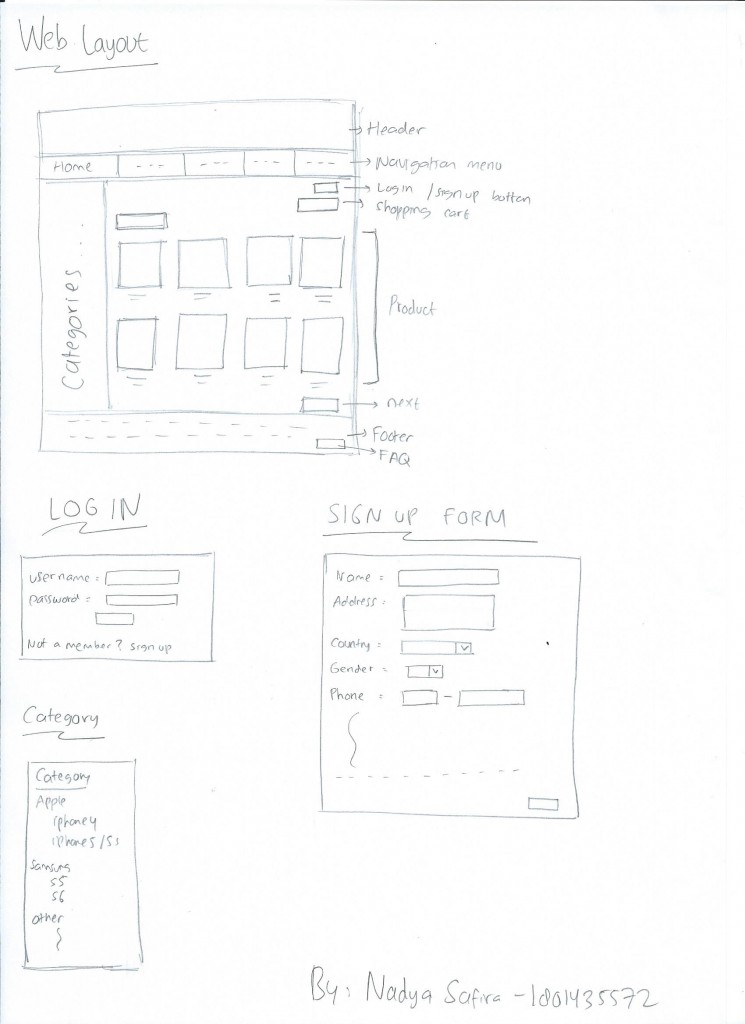Computer Graphic – Summary Report
After facing a lot of constraints last week, the team managed to fix the errors and came up with solutions for the program. To adapt to the difficult situation mentioned on the post before, the team changed the program. Objects/models are imported to oimo.js physics to ease the burden of the team.
The final product is finished and it achieves the team’s goal. Successfully working features in this program are essential features such as:
Players have full control of the camera to aim the direction of the ball
The goal post is imported using three.js and modeled using blender,
Ball is interactive and implement physics
The goalkeeper is moving in front of the goal post (using tween.js)
The environment of the game mimics a football environment (texture).
Despite the lack of features that was planned in earlier phase, the game is still playable and interactive for users. With the obstacle (keeper & goalpost) and the ball’s auto re-spawn feature, both makes a good game and an achievement for the team.
The team is very proud and happy that the product is finished, this project have taught the team a lot of things about webgl and design. Mr. Bagus & Deni (TA) have been a very good mentor in actualizing the project, the team personally thank Mr. Bagus & Deni for teaching the necessary knowledge in order to create this project.
Now this is the demo video of our project